Warnings
The following procedure describes how to view all the warnings that currently exist in the store.
To view store warnings, go to System → Warnings. The Warnings window will be displayed as follows:
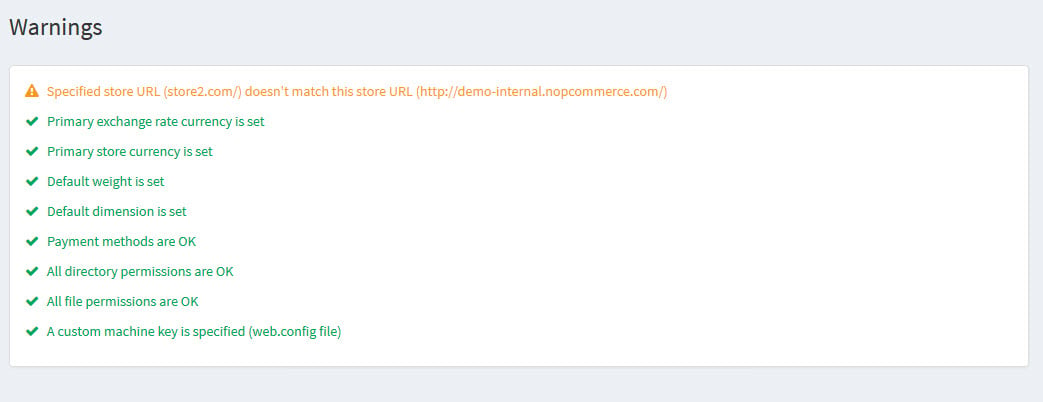
We recommend that you fix all the existing warnings. Otherwise, they will affect your store's efficiency and performance.
Refer to the following articles in order to fix the existing warnings:




