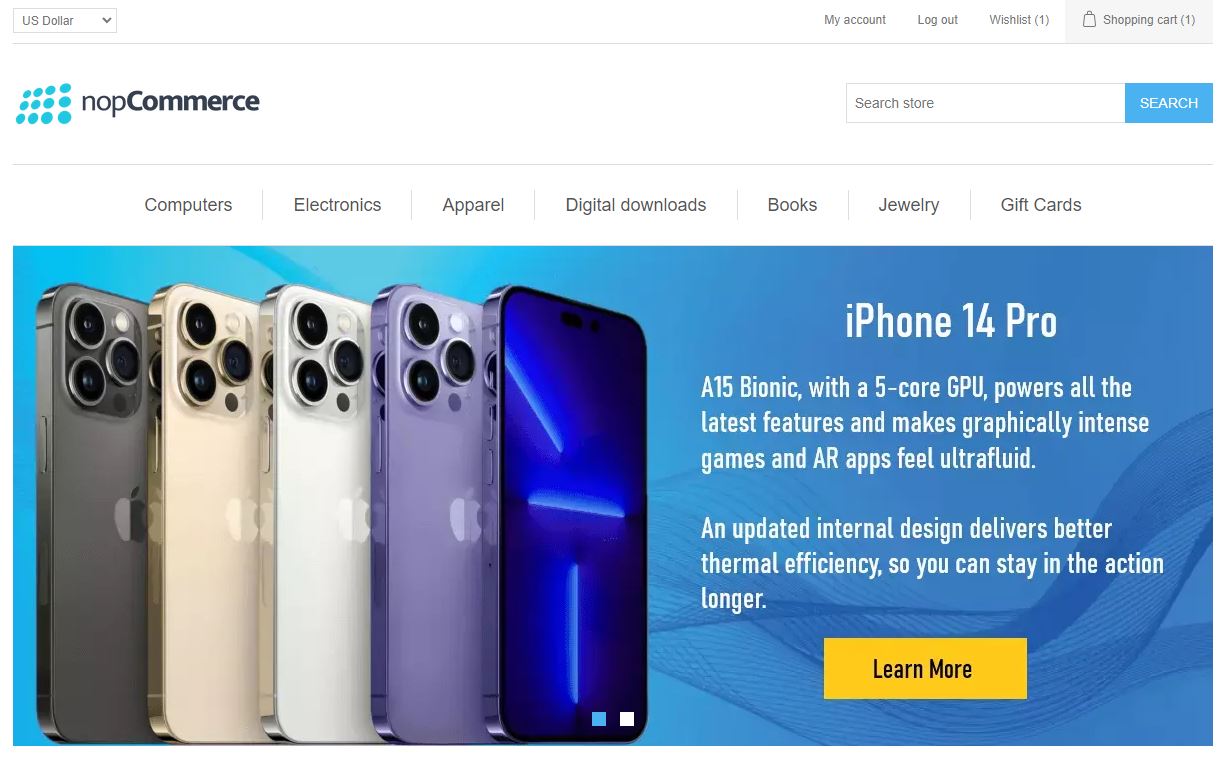Nivo slider plugin
Nivo slider widget plugin allows you to display a slider on the home page of your store.
Configure the Nivo slider plugin
Go to Configuration → Widgets. The Widgets window will be displayed:
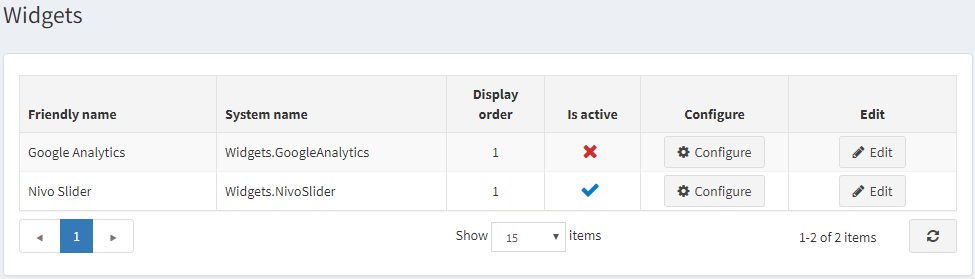
Click Edit beside the Nivo slider plugin. The window will be expanded as follows:
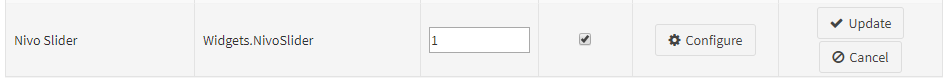
Select the Is active checkbox to enable the plugin.
Click Configure. The Configure – Nivo slider window will be displayed as follows:
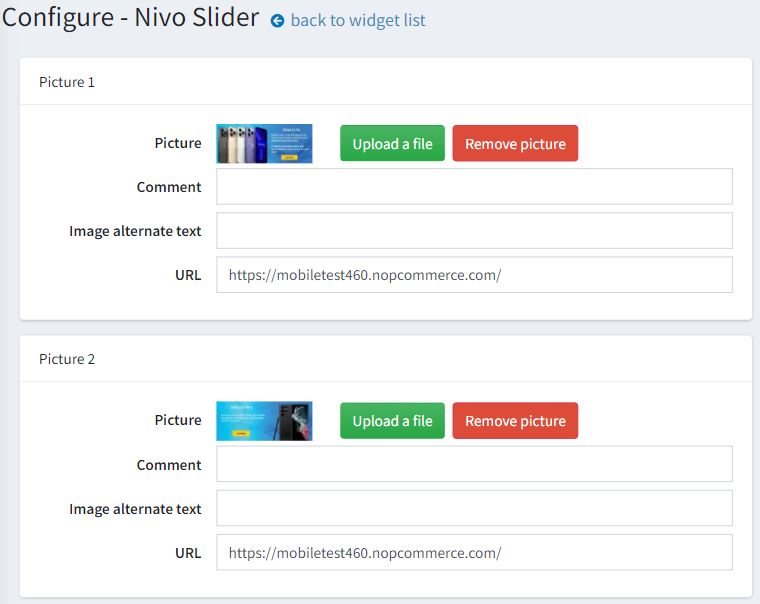
Perform the following for each slide you would like to upload:
- In the Picture field, click Upload a file to upload the required picture. Click Remove picture to remove the existing one.
- In the Comment field, enter a comment for the picture or leave it empty to display no text.
- In the Image alternate text field, enter the alternate text that will be added to the image.
- In the URL field, enter the required URL or leave it empty if you do not want the picture to be clickable.
Click Save.
Now you can go to the home page of your public store and the updated image slider: